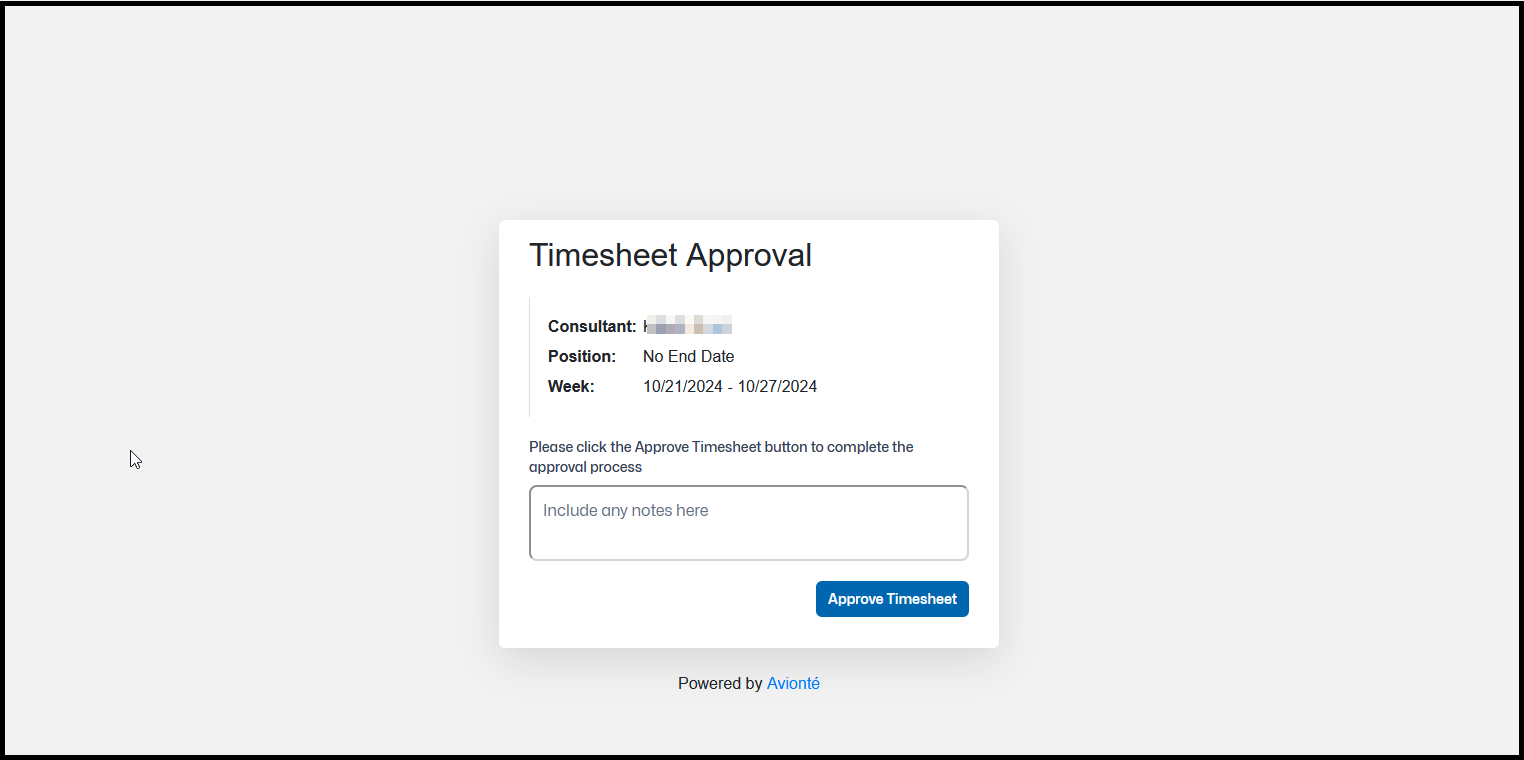Employer Timecard
Certified Employment Group connects top talent with leading employers, offering staffing solutions from temporary and temp-to-hire to direct placements across Northern California. With 60 years of expertise, we simplify hiring for businesses and empower job seekers to find meaningful career opportunities. Discover the Certified difference in staffing today!
Staffing Agency, Employment Agency
16962
wp-singular,page-template,page-template-full_width,page-template-full_width-php,page,page-id-16962,wp-theme-bridge,wp-child-theme-bridge-child,bridge-core-3.3.1,qode-page-transition-enabled,ajax_fade,page_not_loaded,,qode-title-hidden,hide_top_bar_on_mobile_header,qode-smooth-scroll-enabled,qode-child-theme-ver-,qode-theme-ver-30.8.7.1,qode-theme-bridge,wpb-js-composer js-comp-ver-8.0,vc_responsive
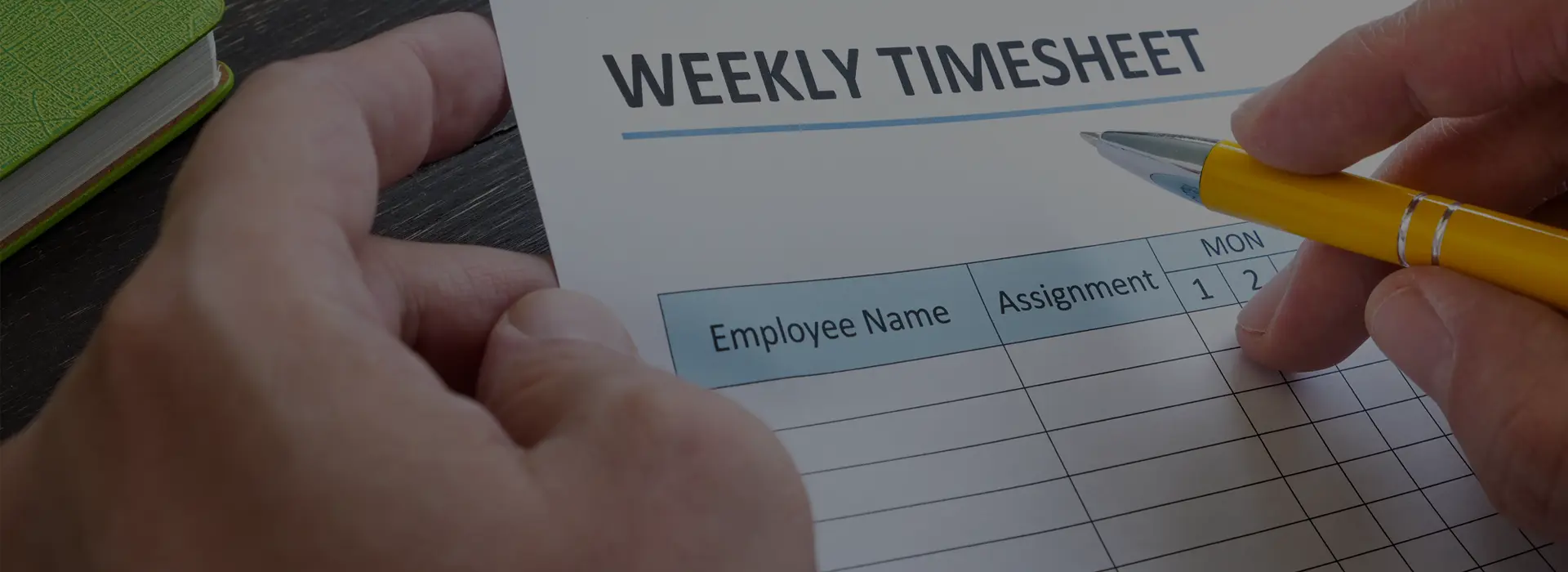
Have a question? Please call our timecard hotline: (510) 420-3750 or email mis@certifiedemployment.com
Click here to see instructions on how to approve a timecard
Employer Timecard Approval Instructions
These easy steps will show you how to approve a timecard. Should you have questions, please call our timecard hotline: (510) 420-3750 or email mis@certifiedemployment.com.
- Log into our timecard: https://certifiedemployment.myavionte.com/staff.
- If this is your first time in Avionté, you will be receiving an email from notifications@myavionte.com to reset your password. If you are a returning manager, please use the same login credentials.
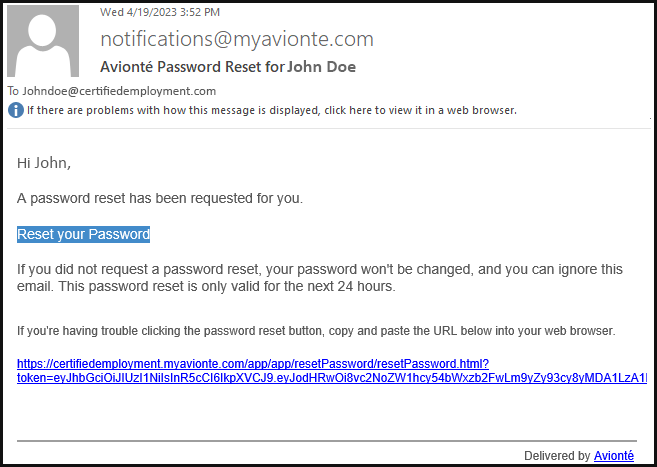
- Once logged in, click the Timesheet tab to view all timesheets awaiting approval.
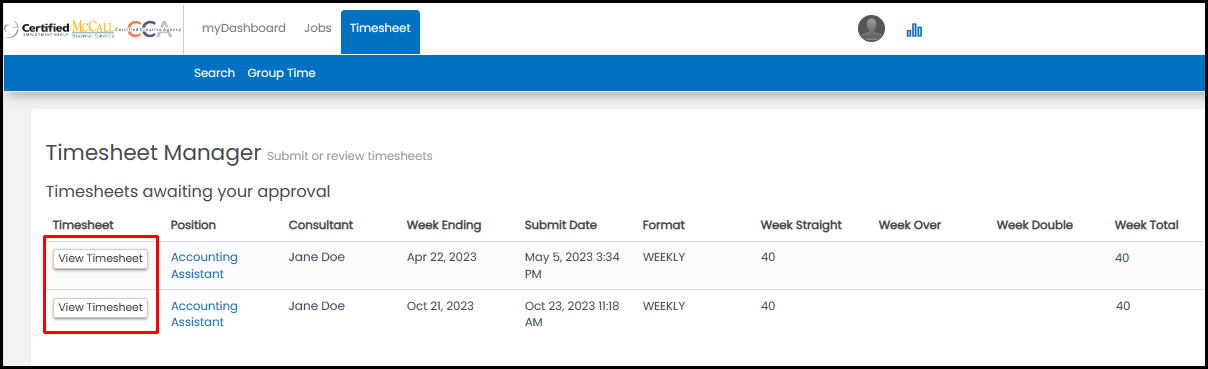
- When approving time, managers can either approve or reject it. If time is rejected, the employee will receive an email to resubmit the timesheet.
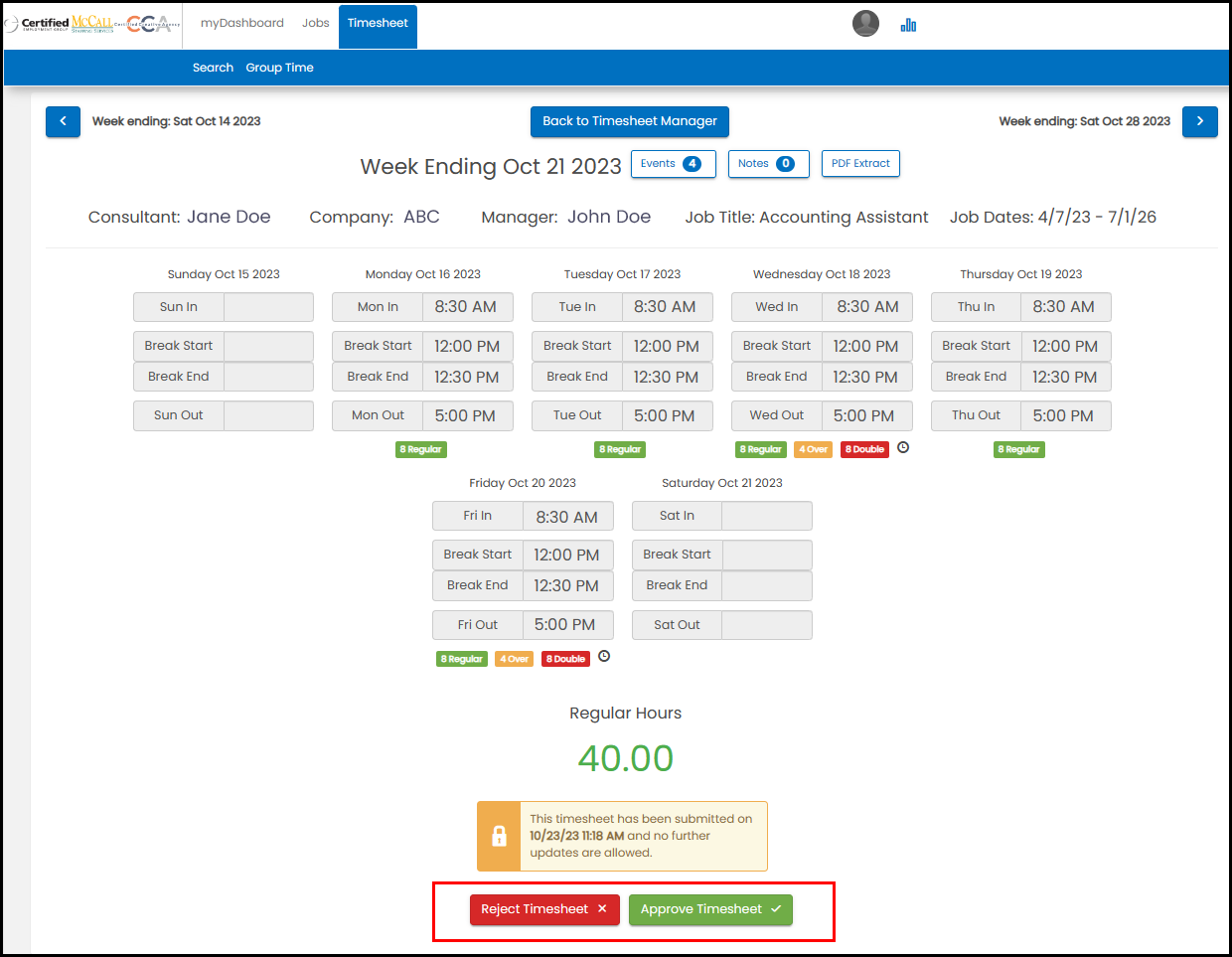
- Timesheets can also be approved or rejected directly through the email received when the employee submits their time.
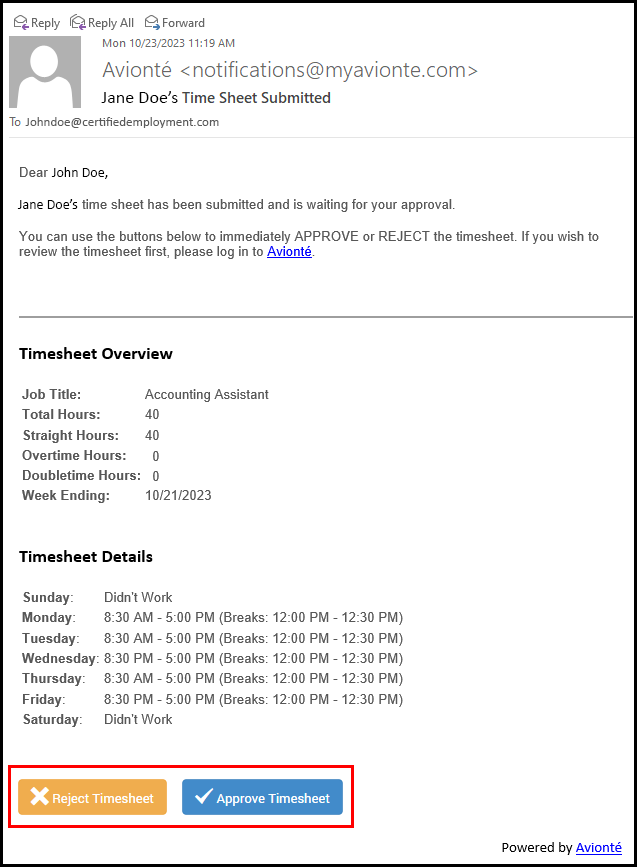
Additional Timesheet Approval message will appear. Click “Approve Timesheet” to confirm the submission.